Computer Chronicles Revisited 45 — The Okimate 20, IBM Quietwriter, HP LaserJet Plus, and Adobe Postscript
The Macintosh never lived up to the hype of the infamous “1984” Super Bowl ad. But by the end of 1985, the Mac started to find its niche as a desktop publishing machine. It was actually the launch of Apple’s LaserWriter printer in March 1985 that helped spark this new age of computer-based publishing. Indeed, the $2,500 Macintosh was effectively an accessory for the $7,000 laser printer, not so much the other way around.
But the LaserWriter was just one piece of the desktop publishing puzzle. There was also Aldus PageMaker, the typesetting and layout software package launched in July 1985 for the Macintosh, which became the platform’s first “killer app.” And then there was Adobe’s PostScript, the programming language that made it possible for PageMaker and other software to communicate with the LaserWriter.
The creator of PostScript was one of the in-studio guests in this next Computer Chronicles episode from September 1985. The overall subject was printers and business graphics, with an emphasis on thermal-transfer and laser printing technology. This was the second Chronicles show dedicated to printers. Stewart Cheifet actually dispensed with the normal cold open to recap that previous printer episode from October 1983.
In the studio introduction, Cheifet showed Gary Kildall a paperback book that was made entirely on a Macintosh using a laser printer. Cheifet noted the difference in quality from the printers featured on the show a couple of years ago. Cheifet pointed out that back then, Kildall said progress in printer technology would be slow because printers depended on a lot of mechanics rather than electronics. Was he wrong about that? Kildall quipped that we’d never get over the fact that a printer was where the electronic signal became ink-on-paper, and that process hadn’t been helped that much by microchip technology. And while laser printers now made high-resolution text publishing more affordable, the challenge now was to see if it could do the same for high-resolution graphics.
What You See on the Screen Is What Comes Out of the Printer
Wendy Woods presented her first remote segment, narrating some B-roll footage taken at an unidentified company that used a computer and high-end printer to do its publishing in-house. Woods said the effectiveness of a document depended on the visual impact it made on the reader. As a result, most companies with in-house publishing departments depended heavily on their graphic artists to produce attractive publications. Woods noted there were many drawbacks to this dependence, such as the obvious “typewriter” look of the text and the tedious process of manually pasting up diagrams and drawings.
But these “rough edges” were getting a lot smoother thanks to new software and a great leap in printer technology. For example, Woods said, the flexibility of a word processor had been extended to integrate graphics with print-like text. Using a high-resolution screen, an operator could choose from a large number of font sizes and styles and mix them with extensive graphics to create an integrated package. What the operator saw on the screen matched what came out of the printer, including data-driven business charts, diagrams, and even external artwork and photos.
But while office computers may have reduced the need for some paperwork, the demand for computer-generated hardcopy continued to grow. Woods said that in 1983, about 2.5 billion pages of computer printout were produced worldwide. By 1989, that figure was expected to grow to over 4 billion pages. As the gap between in-house and professional quality narrowed, Woods concluded, the quality of office documents would make it more difficult to tell the difference between typewriter and typesetter.
Okimate, Quietwriter Could Run Simultaneously Without Drowning Out Studio Conversation
Our first round table featured Bob Lamvik and John Dickinson. Kildall reminisced to Dickinson, a writer and editor at PC Magazine, that when it came to printers back in 1975, he actually bought a teletype to print out program listings and a separate Diablo daisy-wheel printer to produce letter-quality text. That setup cost about $5,000. Now, in 1985, Dickinson had just produced a feature for PC Magazine where they reviewed over 200 printers. So what were the different categories of printers now available? Dickinson said you could divide printers into category by price, with models ranging from as low as $100 to as high as $8,000 to $12,000. You could also classify printers based on print quality, although Dickinson noted that even today’s Diablo and dot matrix printers were perfectly capable of producing very acceptable correspondence quality. It was actually a wide-open field in his view.
Cheifte turned to Lamvik, a regional sales manager with printer manufacturer Okidata, and asked for a demonstration of the company’s Okimate 20 printer. Cheifet noted the Okimate represented the “extreme” from the teletype that Kildall described. Lamvik conducted a demo of the Okimate, which he described as one of the lower-end printers based on price, retailing for under $300. It used thermal-transfer technology, which was not the same thing as a thermal printer. A thermal-transfer printer, he explained, involved moving a waxed ribbon ink onto plain paper. It also produced “vibrant” colors.
Cheifet also pointed to a second printer in the studio, the IBM Quietwriter. Cheifet asked Kildall to “fire up” the Quietwriter so they could see just how little noise it made, especially while running at the same time as the Okimate. (This was to provide contrast with the 1983 printer show, which I noted in my blog post featured some very loud Diablo printer demos.) Dickinson explained the Quietwriter was similar to the Okimate in that it was a thermal-transfer printer. The Quietwriter was a higher-grade machine that cost more–about $1,400–but it had higher resolution and its standard mode of operation was to produce “correspondence-quality” text. The newest version of the Quietwriter could produce graphics, but not in color like the Okimate 20. Dickinson added that it would have been “impossible” two years earlier to sit and talk normally while two printers were running simultaneously, but the group had little trouble conversing as both the Quietwriter and Okimate 20 were still printing.
Cheifet asked if the older daisy-wheel printer was now a “dinosaur” given the competition from these newer thermal-transfer printers. Dickinson quipped that dinosaurs wouldn’t go away that easily. He noted that there were still new daisy wheel printers coming out, some of which were capable of producing 50 to 60 characters per second, which was unheard of a couple years ago. The major hurdle faced by daisy wheel printers was lack of support from newer software, such as Digital Research’s GEM and Microsoft’s Windows, which required graphics-based printers to operate correctly. If those software packages took off, then older daisy wheel printers would be in trouble.
Kildall followed up, asking if there also wasn’t a threat to older printers from newer machines based purely on speed. Dickinson said he thought there would continue to be a range of speeds available as well as compatibility standards. So there would probably be just as much confusion among buyers in the future as there was today.
Kildall asked Lamvik how important was color as a feature in a printer. Was it a novelty? Or was it something that would be important in the future of printers? Lamvik said color was an up-and-coming technology. Prior to 1985, the biggest downfall in printing color graphics was software compatibility. One way that Okidata addressed that with the Okimate 20 was that they bundled a generic printer with a “personality module” that slid into the side of the printer. This module included two diskettes–a learn-to-print tutorial and a color screen printing utility, which Lamvik used to produce a demo printout (seen below). This utility allowed the user to rotate and size the object and change its colors.
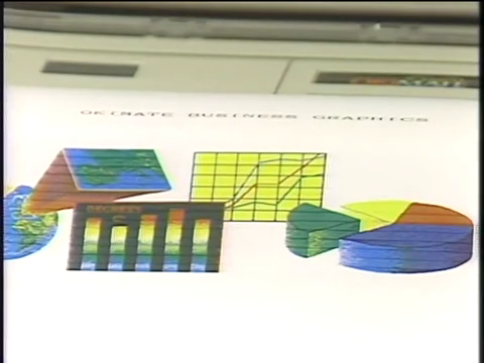
Dickinson was more cautious about the future of color printing for now. He thought the Okimate 20 and similar inexpensive color printers were a good buy as a “second printer.” But it remained to be seen whether the software and support for color printing would continue to grow the market in that area.
HP Offered 300-dpi Quality for 5 to 7 Cents Per Page
The next segment opened with a stand-up demonstration of Hewlett-Packard’s LaserJet Plus printer. Chuck Ulfers, a marketing manager for HP’s printer division, conducted the demo. Cheifet noted that unlike the two printers featured in the previous segment, the LaserJet was (obviously) a laser printer. How did that technology differ? What went on inside a laser printer? Ulfers said the technology was similar to what was used in photocopiers. The image is transferred to a photoconductive drum using a laser. The drum is then rotated past a station that applies a powdered plastic or “toner,” which is then transferred and fused into the paper.
Kildall asked for a comparison of the speed and price-performance of the LaserJet relative to the thermal-transfer printers previously demonstrated. Ulfers said the LaserJet printed 8 pages per minute and sold for $2,995. It printed in either direction on the page and could place a number of different fonts on a single page. Kildall asked for the per-page cost. Ulfers said it was between 5 and 7 cents.
As the LaserJet printed out some sample pages, Kildall noted they looked much like traditional typeset pages. That would seem to be one of the big advantages of a laser printer over some of the other options. Ulfers agreed, noting that laser printers today typically had a very high resolution, about 300 dots per inch (dpi). That gave the LaserJet the ability to do very nice artwork and graphics. He noted the sample printout (see below) had graphics in addition to text in multiple fonts. Ulfers also showed off an IRS Form 1040 and a sample black-and-white graphic reproduced on the LaserJet as additional examples of its abilities.
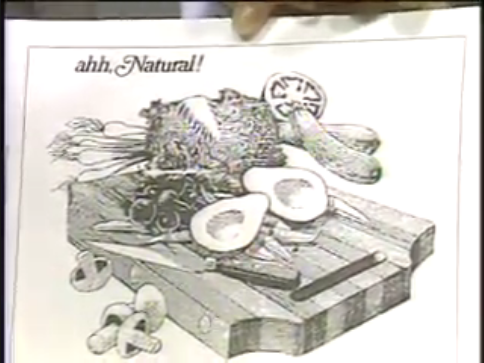
Kildall asked about the role of the “Canon engine” (more precisely, the Canon LPB-CX) in connection with the LaserJet. What did Canon have to do with any of this? Ulfers said that a number of laser printers, including HP’s LaserJet, were based on the Canon engine, which as he previously explained was originally developed for photocopiers. Kildall followed up, asking what other laser printers also used the Canon engine. Ulfers said the Apple LaserWriter and the QMS laser printer were two examples, and there were several others.
Cheifet asked why someone would spend $3,000 on a laser printer. What were the main features that a user would look for in buying such a machine? Ulfers said that HP’s studies showed that the primary reasons people bought a laser printer was that it was quiet, had very high quality output, and was very fast. He added that over time the market would evolve to a more sophisticated appreciation for the graphics capabilities of the laser printers.
Kildall asked if we were likely to see a smaller, lower-cost version of the LaserJet Plus for home computers. Ulfers said you would see the technology continue to evolve downward in terms of cost and size. He noted the LaserJet Plus was the second generation of that particular product line, which was less than 18 months old.
San Francisco’s First Digital Graphics Design House
Wendy Woods returned for a second remote segment, this time from Tech Art, a graphics design house in San Francisco. Woods said Tech Art was the first such company in the United States to exploit the Macintosh, the Apple Laserwriter, and Aldus Pagemaker to do all of its in-house typesetting by computer.
Woods explained that the computer did all the drudgery of paste-up and layout, leaving humans to the more creative tasks. Tech Art president Diane Burns told Woods that you still needed to have an eye for design. The computer and software were simply tools that were faster and took out the more mundane aspects of traditional publishing techniques. She noted that some of her artists felt their illustration capabilities had actually improved by using the Macintosh.
Woods said there were two other advantages to computerized typesetting. First, new employees could pick up graphics skills quickly, meaning less training time for the shops. Second, the basic equipment turned out camera-ready galleys and originals that cost a fraction of conventional typesetting gear. Woods said Tech Art’s success inspired many people to call Burns every week asking for help in starting their own computerized typesetting businesses. Woods said customers ultimately benefited, as they got their work a lot faster and cheaper. For example, Tech Art priced the cost of an 8.5-by-11-inch flier and found that conventional shops charged 5-to-6 times more than it did.
Could Adobe Make PostScript the Standard for Laser Printing?
Back in the studio, Dr. John Warnock joined Cheifet, Kildall, and John Dickinson. Warnock was the co-founder and president of Adobe Systems, Inc., the developer of PostScript. Kildall noted that computer text relied upon the ASCII standard. In a similar vein, PostScript provided a standard for high-resolution graphics produced by laser printers. Warnock said PostScript was the “magic” that sat inside of the laser printer. It took the description of the printed page–text, typesetting, description of shapes and photographs–and translated it into commands for the printer.
Kildall clarified that PostScript wasn’t a programming language that the end-user would operate. Rather, it sat at the program interface level. Warnock said that was right, PostScript was designed to be transmitted by applications, such as a graphics program, over the communications wire to the printer. That description was then interpreted by the printer.
Kildall said as long as a wide variety of printer manufacturers agreed to that standard, everything would be great. Warnock said Adobe offered PostScript to a number of printer companies and had found increasing acceptance. PostScript created a device-independent description that allowed for many different-resolution devices to be driven from the same description.
Kildall asked Dickinson if he thought this was a good approach. Dickinson said it was. He noted that when it came to print enhancements–things such as bold and underlined text–there hadn’t been standards in the past. It was only recently that we’d seen a convergence on three or four major standards. Adobe had a chance to standardize laser printers before it got out of control. Even now, Dickinson said other vendors like Hewlett-Packard adopted standards that were completely different from PostScript.
Kildall said PostScript had the potential to encroach upon the entire traditional typesetting industry. Warnock agreed, noting PostScript was designed with the graphic arts industry in mind. In other words, PostScript did halftones, full typefaces, kerning, et al., all things required by traditional typesetting and layout.
Cheifet then asked Warnock to show an example comparing the output using PostScript to what came out of a traditional typesetter. Warnock showed a business form printed on the Apple LaserWriter (at 300 dots per inch) versus that same form produced a professional printer (at 1,200 dots per inch). He said the LaserWriter version was perfectly acceptable for office use, while the latter would be more appropriate for high-volume print runs. But both forms were based on the excat same PostScript file.
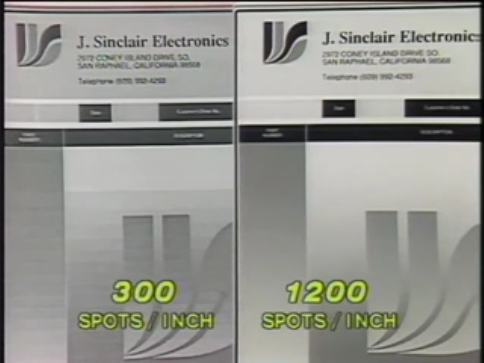
Cheifet asked if we’d ever see a 1,200-dpi resolution coming out of a laser printer. Dickinson said he hoped so. He noted that the LaserWriter’s 300-dpi resolution represented what you could get for $3,000-$6,000 today. In 2 or 3 years, you could hopefully get 1,200-dpi resolution at that same price level.
Kildall asked if there was any real competition for the PostScript standard. Warnock said Xerox was promoting its own standard description language called Interpress. Warnock actually worked on the Xerox team that designed Interpress before leaving to start Adobe.
Cheifet closed by asking Dickinson about other technologies beyond the laser printer. Dickinson said LED array printers had been announced and could be out by the first quarter of 1986. Cheifet asked what advantage an array printer had over a laser printer. Dickinson said the array printer had fewer moving parts, which meant it would likely cost less than a laser printer.
Lotus Launched New Product, Recalled Another
Susan Chase returned to present this week’s “Random Access,” which was recorded in late September 1985.
- Sperry Corporation introduced a PC-AT clone, the Sperry PC/IT, which was faster and offered more memory than the IBM model. Sperry said the PC/IT also ran UNIX (specifically Xenix) and could support up to eight users at a time. Chase said Sperry was among a half-dozen companies now marketing AT clones. There were also rumors that Hewlett-Packard would shortly join the fray with their own lookalike.
- AT&T unveiled a system that would allow people to gain computerized stock information by speaking into their telephones.
- Lotus Development also planned to enter the stock business with a new hardware-software package called Signal, which could “signal” a user about price movements in a particular stock by making an audible beep.
- Lotus also issued a recall for all retail copies of version 1.1 of its Symphony office suite after users complained that their data disappeared when using the spreadsheet component. Lotus said it would send current Symphony users a corrected floppy disk version next month.
- Paul Schindler reviewed PC Color (Affirmware, $35 or $44 without copy protection), a program that produced kaleidoscope images on a personal computer (basically an early screensaver). Schindler said he found the images “soothing and interesting.”
- Neither Commodore nor Atari planned to participate in the upcoming Winter Consumer Electronics Show in January 1986.
- The American Paper Institute reported that the market for office paper grew over 5 percent annually from 1972 to 1984 when the move to “office automation” was in full swing. Chase said that many companies attributed the increased paper use to computers, which made it easier to produce more original documents.
- Jeff Raskin of Information Appliance announced a new plug-in board for the Apple II called SwyftCard, which promised to simplify the computer’s operations and improve overall performance.
Okimate Printer Raised “Razor and Razor Blades” Concerns
John Dickinson was definitely high on the Okimate 20. In that special PC Magazine printer issue, Dickinson included the Okidata printer at the top of his “Editor’s Choice” list. Echoing his on-air comments, Dickinson wrote that the printer’s $268 price made it a “good choice for a second printer for color or an entry-level printer for home use.” Dickinson was also impressed by the size–or lack thereof–of the Okimate 20, joking, “When I first saw this little gem, I thought Okidata must be joking about the abilities of this toy-size printer,” which he compared to a telephone answering machine.
Some other reviewers, however, saw the Okimate’s low price as a trap. Erik Sandberg-Diment, writing for the New York Times News Service, said that while the Okimate was a “real bargain,” its color ink ribbons cost $6.69 each (the black ink ribbons cost $5.95). He saw this a case of promoting a “razor and razor blades” model, where the real money was made on forcing customers to keep buying more ink ribbons–a criticism of the printer industry that continues to this day.
Similarly, Gannett News Service columnists Shelly Heller and Judith Axler Turner noted that it took a long time–in some cases three to four weeks–to get replacement cartridges and special paper from Okidata, which did not sell these items through retailers. They also commented that while the Okimate 20’s manual said a single ribbon would print about 75 sheets, in their testing they only managed to get 53 sheets. “Given the cost for the ribbon and paper, every printed sheet costs 15 cents,” they said, concluding the Okimate 20 was not a cost-effective option for the home user.
Two Years of Work on PostScript Paid Off Big for Startup Adobe
As I alluded to in my introduction, the real star of this episode was not any of the individual printers, but Adobe’s PostScript language. Benj Edwards, writing for MacWorld in 2010, explained how the combination of PostScript and the Apple Laserwriter helped make the Macintosh the dominant platform for late 1980s graphics design and publishing:
The genius of PostScript, in Apple’s case, was in the way it could compress information. Apple’s networking standard, AppleTalk, could push data at a relatively pokey (for a LAN) 230,400 bits per second. But that was plenty fast enough to quickly transmit PostScript code to the LaserWriter. Due to speed and memory concerns, HP limited its first LaserJet to no more than six square inches of graphics per page—in other words, a 2-inch by 3-inch rectangle. In contrast, the LaserWriter could output a full page of graphics at the user’s discretion.
The company behind PostScript, Adobe Systems, Inc. (now Adobe Inc.), is today best known as the publisher of Photoshop and the PDF standard. But back in 1985 it was just another small Silicon Valley startup founded by former Xerox folks. John Warnock started working on the software that became PostScript back in the mid-1970s while working for Evans & Sutherland, a company that produced graphics equipment for flight simulators. Warnock eventually continued this work at Xerox PARC, but as he told C.W. Miranker of the San Francisco Examiner in February 1985, he was frustrated in actually bringing a product to market by Xerox’s corporate bureaucracy. Eventually, he and a colleague, Charles Geschke, left to start Adobe Systems in 1982.
After two more years of work, PostScript made its debut on the Apple Laserwriter in January 1985. At the time, Miranker reported, Adobe only had 27 employees, and the company was kept afloat primarily by $2.5 million in funding from an investment banking firm. Apple had also acquired a 19-percent stake in the company.
Off the success of PostScript, Adobe launched a successful public stock offering in 1986, and it remains an independent, public company to the present day. John Warnock continued to serve as Adobe’s CEO until 2000. He remains on the board of directors today.
Notes from the Random Access File
- This episode is available at the Internet Archive and has an original broadcast date of September 24, 1985.
- Bob Lamvik moved on from Okidata to serve stints as a vice president with the Santa Cruz Operation, Sun Microsystems, and Embarcadero Technologies. He served as president of his own company, asknet, Inc., in 2007 and 2008, and later co-founded Aegis Identity Software, Inc., where he was also CEO until 2016. Today, Lamvik continues to work as a business coach and a member of the executive staff of an insurance startup.
- Chuck Ulfers spent 36 years at Hewlett-Packard before moving to Oracle USA as a vice president in 2005. He remained with Oracle for seven years and currently runs his own consulting firm based in Colorado.
- John Dickinson began his tech writing career as a freelancer with Softalk for the IBM magazine in 1983. The following year, he jumped to PC Magazine and remained affiliated with that publication and its parent company, Ziff-Davis, until 1998. Today, Dickinson is retired and serves on the board of the Santa Cruz Symphony.
- I can’t be sure, but I think John Dickinson was the first person to actually mention Microsoft Windows during an in-studio segment. Windows was not actually out yet when this episode taped in September 1985. The official release of Microsoft Windows 1.0 took place on November 20, 1985.
- Dickinson’s reference to “LED array printers” threw me, as I’d never heard of that technology. Basically, these are similar to laser printers except they use a bunch of LEDs instead of a laser to transfer the image. There’s a video on the YouTube channel Technology Connections that goes into LED printers, which apparently are still produced today.
- IBM touted the Quietwriter for, uh, being quiet. How quiet was it? An April 1985 review in PC Magazine said it rated at 53 decibels, which made it “less noisy than any other type of printer except for laser and inkjets.” That said, the “ribbon advance and carriage return mechanisms make an annoying (though muffled) series of hacking and wheezing noises that make it sound like a sick puppy.”
- The Hewlett-Packard LaserJet Plus was released in November 1985. It was the follow-up to the original LaserJet introduced in 1984. The main upgrade was to the on-board memory. The original LaserJet came with 128 KB, while the Plus had 512 KB.
- Atari Corporation ultimately was an exhibitor at the 1986 Winter Consumer Electronics Show. According to a report from Tom R. Halfhill in the April 1986 issue of Compute!, Atari was the “only major computer manufacturer in attendance” at the Las Vegas show, where it announced the 1040ST, the more powerful follow-up to the 520ST.
- Lotus Development’s Signal service enjoyed modest success but never became a major part of the company’s business. Lotus would sell its entire Signal business four years later, in October 1989, for $10 million to Infotechnology Inc. At that time there were about 10,000 Signal users.
- Jeff Raskin, who passed away in 2005, was the person credited with conceiving the Macintosh project at Apple. He left the company in 1982 and started Information Appliance, Inc., which produced the SwyftCard. Raskin later designed the Canon Cat computer, which he said was an attempt to create a machine more in line with his original vision for the Macintosh (before you-know-who hijacked the project).
- I skipped recapping Paul Schindler’s closing commentary because he didn’t really say anything interesting beyond repeating the point that computers and printers would not lead to a “paperless office,” which was also discussed in that “Random Access” item cited above.