Computer Chronicles Revisited 13 — The IBM PROFS (and the Macintosh)
The episode I’m covering today was taped on January 18, 1984, four days before Super Bowl XVIII. That game would go down in computing history for the famous Apple “1984” commercial that announced the launch of the original Macintosh (later known as the Macintosh 128K). As this Chronicles episode aired the week after the Super Bowl, Stewart Cheifet devoted a good portion of the post-show “Random Access” segment to the new machine and what it might mean for Apple for the rest of 1984.
Before we get to that, however, the actual subject of this episode was business applications. In some sense, this was a follow-up to the earlier episode on integrated software that featured the doomed Apple Lisa. Only this time, the focus was on market leader IBM.
The Promise of Paper-Free Offices
Once again, Herbert Lechner is back to co-host. The program opened with Cheifet demonstrating Lotus 1-2-3, one of the more popular business application programs available. Cheifet noted the “1-2-3” stood for the three basic business functions included in the software: database management, spreadsheet analysis, and graphics. Cheifet showed how to transfer a file out of a database and place it into a spreadsheet, then take that data and make a pie graph with just 1 or 2 keystrokes.
Cheifet noted that lots of businesses were now making the transition to the use of computers to solve their problems. In some cases that worked out well. But in other cases, people were not as happy with the process. So what made the difference between succeeding or failing in using computers for business? Lechner quipped that although the personal computer had been named Time’s “Man of the Year” for 1982, he had yet to see any board of directors appoint a computer as presidents of any companies. More seriously, Lechner said the difference between success and failure in using computers, as with any business tool, laid in the hands and the skill of the person using it.
This brought us into some lovely office B-roll footage, where Cheifet explained how integrating computers into the workplace had evolved from the basic need and curse of every office–reducing, manipulating, and storing written information. Much like computers were originally used in science and math, today’s business automation systems were paper and time crunchers that could squeeze ledgers and files onto disks, opening up flexible communications lines of enormous capacity.
And while there was no shortage of predictions on the impact of automation on the traditional workplace, Cheifet said one thing was certain–offices were being redesigned to accommodate this new level of information gathering and distribution. Glossy magazines were already promising “paper-free offices,” where personal computers were ubiquitous. And just as business software becomes more integrated, hardware was also becoming a more integral part of desks, counters, and even briefcases, in the process absorbing more and more of the traditional desktop tools.
Cheifet noted that in some of the latest designs, communication and data manipulation were now combined into a single software module, bringing together telephone, word processing, spreadsheets, files, and electronic mail. Some systems now even had the ability to store digital voice messages!
Ultimately, Cheifet said, computers were suited for more than just front office use, but the computerized desk was still an example of automation applied to streamline the most time-consuming tasks. He noted that some estimates found that paperwork and phone calls alone made up 75 percent of all office activities.
“Make Friends with the Future”
Back in the studio, Chuck Kinch and Stewart Reges joined Cheifet and Lechner. Kinch was vice president for products at ComputerLand, then a major computer retailer. Lechner asked Kinch about the most popular business applications sold right now. Kinch said the tendency was moving towards “horizontal” software packages as opposed to ‘vertical" ones, with an emphasis on integrated packages like Lotus or SuperCalc 3 (a popular spreadsheet for CP/M systems). Lechner asked for clarification on what “horizontal” meant. Kinch replied it referred to software that could be used by a wide variety of business people, such as a word processor. A vertical application, in contrast, was something that would only be purchased and used by a particular group, such as an architecture program.
Lechner asked Kinch about the most common types of business customers he saw at ComputerLand. Kinch said it covered both ends of the spectrum: Fortune 1000 companies and small businesses.
Cheifet then turned to Reges, a computer science professor at Stanford University, and asked if there was a certain kind of business that was better off doing things the “old fashioned” way and not bothering with computers. Reges said people had gotten a little bit too much onto the “computer bandwagon.” These days, he snarked, if something was wrong the solution seemed to be “buy computers.” That said, over the next 5 to 10 years he believed that virtually every business would seek to incorporate computers in some way into their operations. Computers were seen as the “communications tool of the future,” and not having one would be like trying to run a business today without telephones.
Lechner pushed back a bit, noting that some people were not “delighted” with computer business applications. What made the difference between a happy and an unhappy customer? Kinch replied that if the customer was poorly organized to begin with and their systems weren’t working at all, a computer was not going to help. That’s why his approach was to make sure the customer did some preparation to get their systems in order before introducing automation. In that sense, the computer wasn’t necessarily the answer, just part of it.
Cheifet asked how a retailer like ComputerLand helped to “mesh” the variety of business applications available with the problems a particular small business customer might have. Kinch said the sales cycle largely consisted of “information gathering” by the salesperson, followed by analysis and educating the customer. Ultimately, the customer had to make the final decision “with a little guidance” from the salesperson.
Lechner asked about the type of educational program that was necessary. Reges chimed in, noting that in his administrative post at Stanford, he was in charge of the computer training program for the secretaries in his department. That meant screening applicants from the beginning and talking to them about computers. He noted there were a lot of people who were “afraid” of computers, which posed a major challenge to office automation. Indeed, Reges said that even managers–perhaps, especially the managers–had that fear. Lechner asked Kinch if he observed similar “fears” from his customers. Kinch said absolutely, and that’s why ComputerLand tried to portray itself as a place where new users could learn about computers–after all, the company’s slogan was “Make Friends with the Future.”
Cheifet then asked Kinch to explain the basic types of business applications currently available. Kinch said it basically broke down into word processors, database management, and decision support systems (also known as spreadsheets). In particular, there had been an increase in demand for word processing and graphics packages.
Reges concurred that graphics were becoming more important, especially those programs that could display information from a database. He noted that at Stanford there was an emphasis on trying to eliminate duplication of effort. For example, he said a secretary might write a letter on a standalone word processor and send it to another secretary, who would enter the information onto an IBM Personal Computer. This information is later used by another person to generate figures, which then must be given to a “graphics wizard” to make a pie chart. This entire process would be much easier, Reges said, with an integrated software package.
Lechner asked if small businesses were actually now relying on computers to handle financial matters like their chart of accounts, general ledgers, payroll, tax information, and so forth. Kinch said that although this type of financial software was generally considered a vertical package, it was quite popular with business customers. Reges asked about electronic mail packages, something he noted would probably not appeal to small businesses. Kinch said that was considered part of a communications package, such as PC-Talk and Cross Talk, which had seen a significant increase in sales.
“Levi’s Is People”
The final segment contained our product demo for the episode. Dan Carroll of IBM and Bill Blackmer of Levi Strauss joined Cheifet and Lechner to talk about the IBM PRofessional OFfice System (PROFS). Levi Strauss was a PROFS customer and Blackmer served as manager of the company’s productivity systems.
Blackmer explained Levi’s “three-tiered approach” to introducing office automation. The first tier was people. He noted the company’s slogan was “Levi’s Is People,” and that automation was a scary term to a lot of those people. It was therefore important to get everyone, especially the secretaries, involved in the automation process from the early stages.
The second tier was integration. Levi’s wanted to create an environment where secretaries and middle managers in Dallas could talk to New York, London, or anywhere else. This required an integrated system that could work off of Levi’s communications network and mainframe.
The third tier was planning. Blackmer said office automation started with the idea that the secretary was the main resource. But you also had to deal with middle managers and senior executives to get the information flow out of your corporate database to make decisions.
Lechner asked IBM’s Carroll how the company supported a customer like Levi’s? Carroll said first, IBM tried to take advantage of the customer’s existing networks and databases. Second, they looked at the specific needs for the six different types of workers that were typically found in the white-collar workforce: (1) managers and business professionals, (2) data processing professionals, (3) engineering and scientific professionals, (4) office or text workers, (5) commercial workers (i.e., retail clerks), (6) production and factory workers who operate machinery that collect information.
Blackmer then conducted the demonstration of PROFS, which was customized by IBM specifically for Levi’s. He explained the system tied into a Levi’s mainframe in Florida and provided the company’s internal electronic mail and scheduling system. He used the system to schedule a hypothetical meeting with a co-worker. PROFS searched both employees’ schedules and tried to find an an acceptable meeting time. Once a meeting was scheduled, PROFS would send an electronic message to both employees’ terminals.
Cheifet asked Carroll if this was a typical use of PROFS. Carroll said yes–in fact, IBM used the same system internally. It was part of an iterative process of postulating a requirement for productivity, trying a solution, seeing if it works, and if it does replicating and expanding it throughout an organization.
Cheifet noted that PROFS had to cost a lot of money. Was it really worth it to save the trouble of calling a co-worker to schedule a meeting? Blackmer gave somewhat of a rambling answer, but he said that in the final analysis, automation was about make it easier to do “business work” rather than “office work.”
Jobs Bets the Farm on “Mini-Lisa”
Stewart Cheifet presented this edition of “Random Access,” which was taped sometime during the week following January 22, 1984:
- Cheifet opened: “Macintosh–what else can one say?” People were either talking about the Macintosh itself or the Super Bowl commercial. Early reports from computer dealers indicated there was “tremendous consumer response” to Apple’s new computer.
- At the same time, dealers were also concerned by Apple’s plan to sell the Macintosh to universities at a 60 percent discount, as students might buy the machines and re-sell them for a profit, still undercutting the retail price by as much as half.
- Cheifet played a clip from Apple Chairman Steve Jobs’ Macintosh press conference. Jobs said that while the Lisa had pioneered amazing software technology, with the Macintosh Apple had taken that software and pulled it down to a price range that was affordable for individuals, not just businesses.
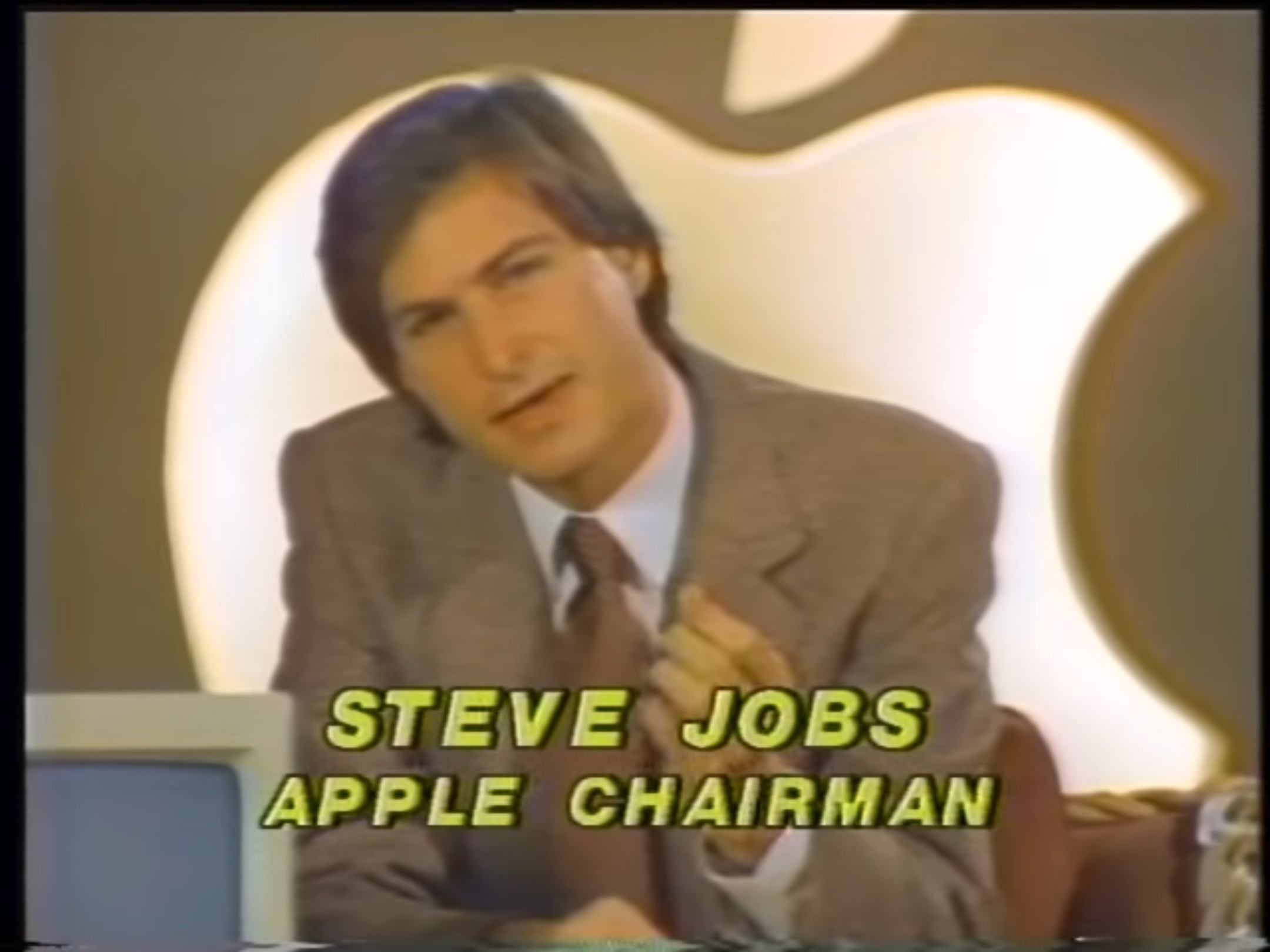
- Cheifet said that the Macintosh was “basically a mini-Lisa” with a 32-bit microprocessor, 1 built-in micro-floppy drive, a mouse, and a 9-inch black-and-white monitor. The retail price was $2,500. And while most reviewers had given the Macintosh “excellent marks,” some critics said the lack of a color display would limit the computer’s appeal.
- The accounting firm Peat Marwick announced that it would purchase 2,500 Macintoshes, to be carried by its auditors for on-site audits. Cheifet noted this would make Peat Marwick the first accounting firms to send its auditors into the field with computers.
- The success of the Macintosh was critical to Apple’s future, especially given the company’s poor first-quarter earnings report, which showed a 75 percent decrease in net profit, which was attributed to slow Lisa sales, price cuts for the Apple IIe, and heavy research and development costs related to the Macintosh.
- Meanwhile, Digital Electronics Corporation (DEC) reported a 40 percent increase in quarterly earnings, while IBM was up 25 percent.
- According to a “market research report,” IBM and IBM clones now accounted for 60 percent of the office personal computer market; that figure projected IBM’s market share would grow to 70 percent by 1989.
- IBM also announced it planned to begin “volume shipments” of the IBM PCjr, although supplies were still limited due to parts shortages.
- AT&T announced a joint venture with Gary Kildall’s Digital Research to distribute software based on AT&T’s UNIX System V operating system.
- Hewlett-Packard announced it was dropping plans to develop its own 32-bit computer and would instead focus on “a new breakthrough product” to release in 1985.
- Trilogy Systems announced a delay in shipments of its new supercomputer, reportedly due to problems with the metal coating of its prototype chips.
- Fairchild Semiconductor was taken off the list of approved Department of Defense suppliers after the Pentagon found the company failed to comply with government quality control standards.
- MicroPro, the company that produced the popular word processing program WordStar, announced its initial public offering for March 1984.
- A new report from a software industry group–presumably the Software Publishers Association–claimed that software piracy in the United States was costing the industry $20 billion per year. Cheifet noted some estimates found that as much as 80 percent of all software in use was pirated.
- Finally, Cheifet noted that Apple’s $500,000 ad for the Macintosh had “caused quite a sensation.” Some people thought it was “absurd,” while others said it was “fantastic.”
One of the Earliest Corporate Electronic Mail Systems
The featured product in this episode, the IBM PROFS, started out as an in-house system developed in the early 1970s at IBM’s laboratory in Poughkeepsie, New York. IBM introduced PROFS as a customer product in 1981. IBM’s own history described PROFS as follows:
It was built on top of IBM’s virtual machine (VM) mainframe operating system, and ran on the mainframe’s user interface, CMS (Conversational Monitor System). PROFS allowed users to send and receive notes and messages (a precursor of both email and instant messaging); maintain personal calendars; get automatic reminders of important events; schedule meetings and conference rooms; and store and retrieve notes and documents.
The system included access to newsfeeds from thousands of internal and external sources, and also sported a full-text searchable product catalog so sales staff had instant access to IBM’s vast product portfolio. And since the PROFS system was almost completely menu- and function-key driven, it was relatively easy to learn in comparison to command-driven systems.
In 1989, IBM renamed and replaced PROFS with OfficeVision/VM. By the mid-1990s, the Internet effectively rendered the system obsolete. However, IBM continued to support OfficeVision/VM until 2003.
Notes from the Random Access File
- You can watch this episode at the Internet Archive. This episode also featured a new director, Peter Nichols.
- ComputerLand was at the height of its success in 1984, with several hundred franchise stores throughout the country. Ten years later, the company’s owners changed the name to Vanstar and shifted to “direct sales and contract services to large companies,” according to a United Press International report from March 1994. Vanstar ceased operations around 1999, although the ComputerLand name continues to be used today by some former franchises.
- Chuck Kinch remained with ComputerLand until 1988. He later spent four years as president and chief operating officer of New Horizons Computer Learning Centers in the late 1990s, and seven years as CEO of New Horizons Learning Centers for China & Singapore in the 2000s. Today he’s an independent business and management consultant based in Dallas.
- According to Stuart Reges, Stanford University fired him in 1991 for “protesting the war on drugs.” Reges then turned his attention to politics, serving as the Libertarian Party’s national director for a time. He returned to academia in 1996, first at the University of Arizona and later the University of Washington.
- Dan Carroll recently posted a comment on the YouTube video of this episode: “I was a fairly young IBM guy participating in this episode. Looking back, I would have climbed up on the desk to shout ’this stuff will change the world.’”
- The Digital Research-AT&T joint venture never went anywhere. In April 1985, AT&T executive James Edwards told InfoWorld the original goal was to port “as many DOS software packages as possible” to UNIX, but “that became less interesting as our strategy changed.”
- Trilogy Systems also never managed to ship that supercomputer. In fact, Trilogy was one of the biggest failures in pre-Internet tech history, losing nearly $230 million in investor funds, according to a 1986 Newsweek article.
- I’m not certain, but the Hewlett-Packard “breakthrough product” that Stewart Cheifet alluded to might have been the HP 110 portable computer.
- Steve Jobs in a suit and tie is just creepy, man.